marks and spencer官网海淘攻略-marks and spencer转运中国教程
一、marks and spencer介绍:
Marks & Spencer起源於1884年,Michael Marks以「所有商品只要一分钱」的销售策略,迅速在市场打响了名号,并在1894年邀请Tom Spencer加入经营,由此开创了Marks & Spencer的辉煌历史。
marks and spencer官网:https://www.marksandspencer.com/
支付方式:Paypal、VISA、MasterCard、American Express等
运送方式:转运
建议使用转运,可以免税!
https://zuizhimai.com/haitaozhuanyuntuijian.htm
二、marks and spencer海淘攻略:
marks and spencer官网:https://www.marksandspencer.com/
下面最值买为大家带来详细的marks and spencer官网海淘攻略.
注册步骤:打开官网进入页面 - 点击SIGN IN 处 - 点击REGISTER - 填写相关信息提交后自动跳转到个人账号页面 - 注册完成啦!~
下面是一步步的教程图示
Step 1 :

Step 2 :

 Step 3 :
Step 3 :

 三、如何购买:
三、如何购买:
购买步骤:选择心仪的商品,直接点击商品进入页面 - 点击ADD TO BAG - 点击CHECKOUT SECURELY - 选择邮寄方式 - 填写地址信息 提交-选择支付方式提交就完成啦!~
Step 1:
 Step 2 :
Step 2 :
 Step 3 :
Step 3 :
 Step 4 :
Step 4 :
 Step 5 :
Step 5 :
 Step 6:
Step 6:
 Step 7:
Step 7:

接下来就付款就好啦! 官网发货后,等转运公司收到货,转运回来就好啦!
marksandspencer官网海淘攻略-marksandspencer转运中国教程


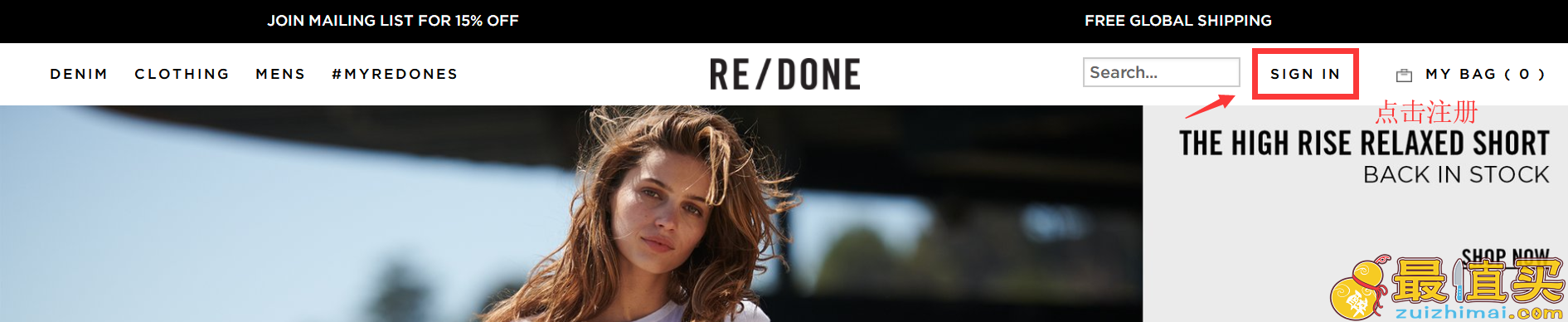

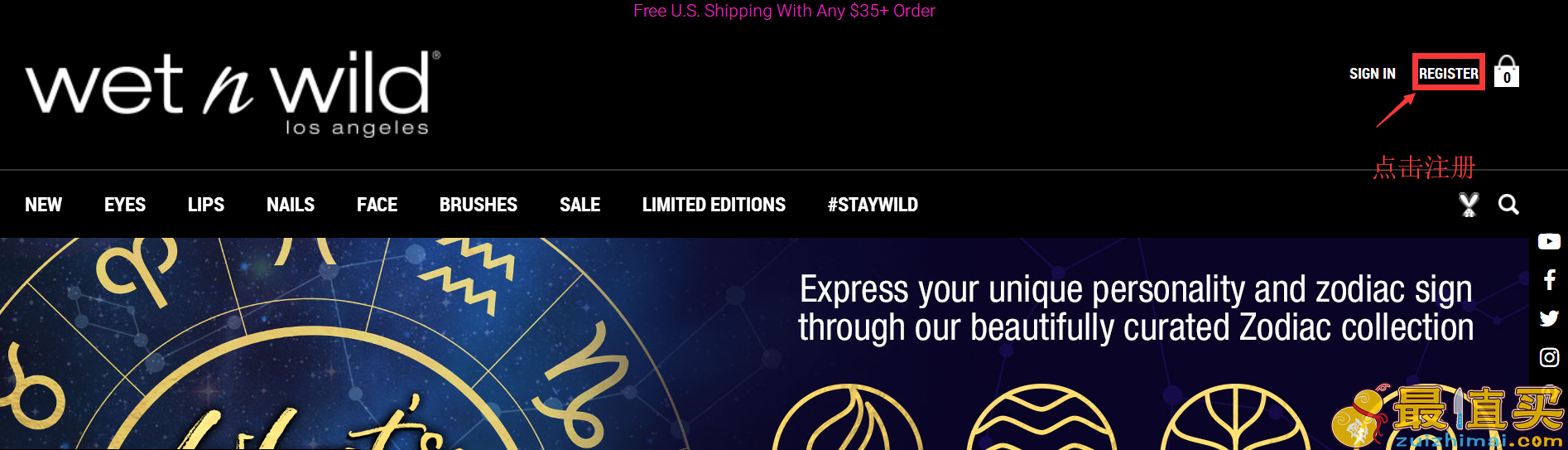
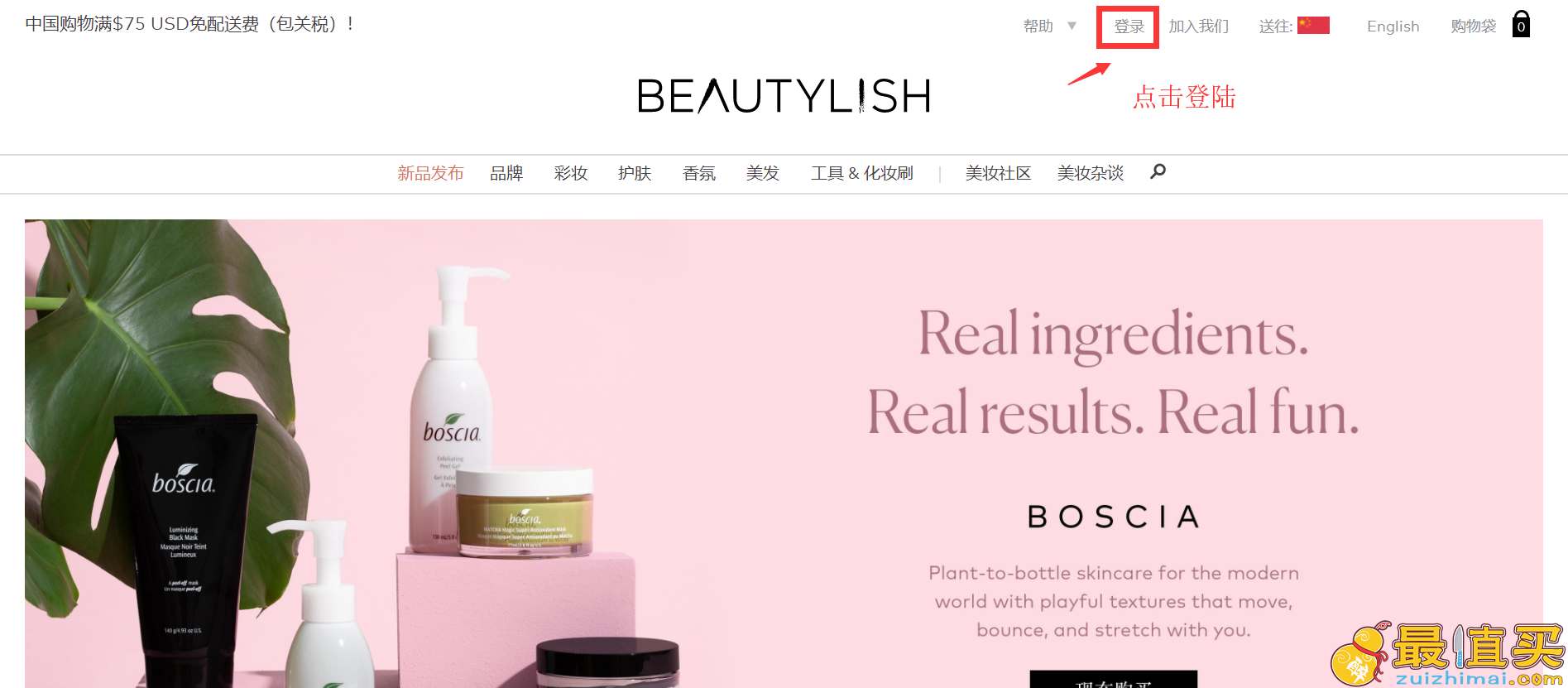

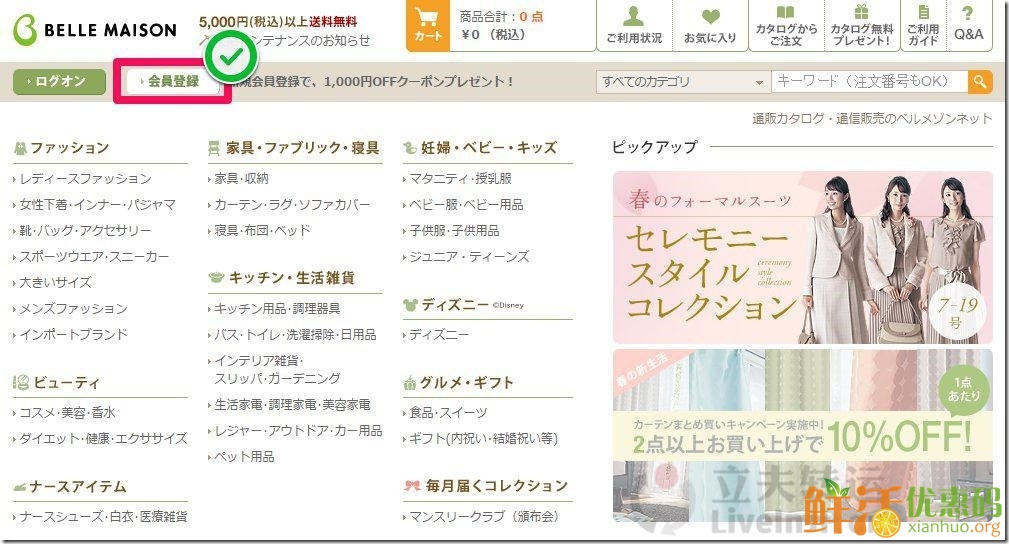
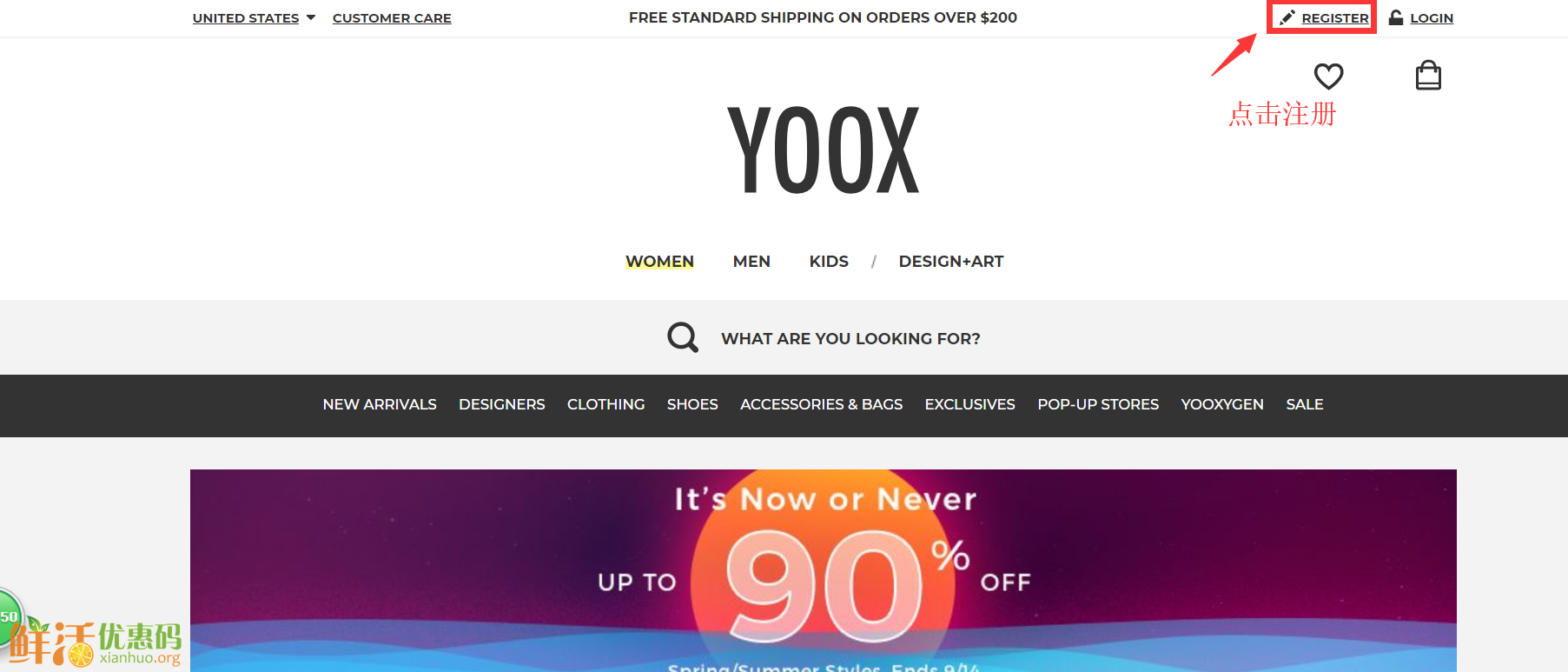
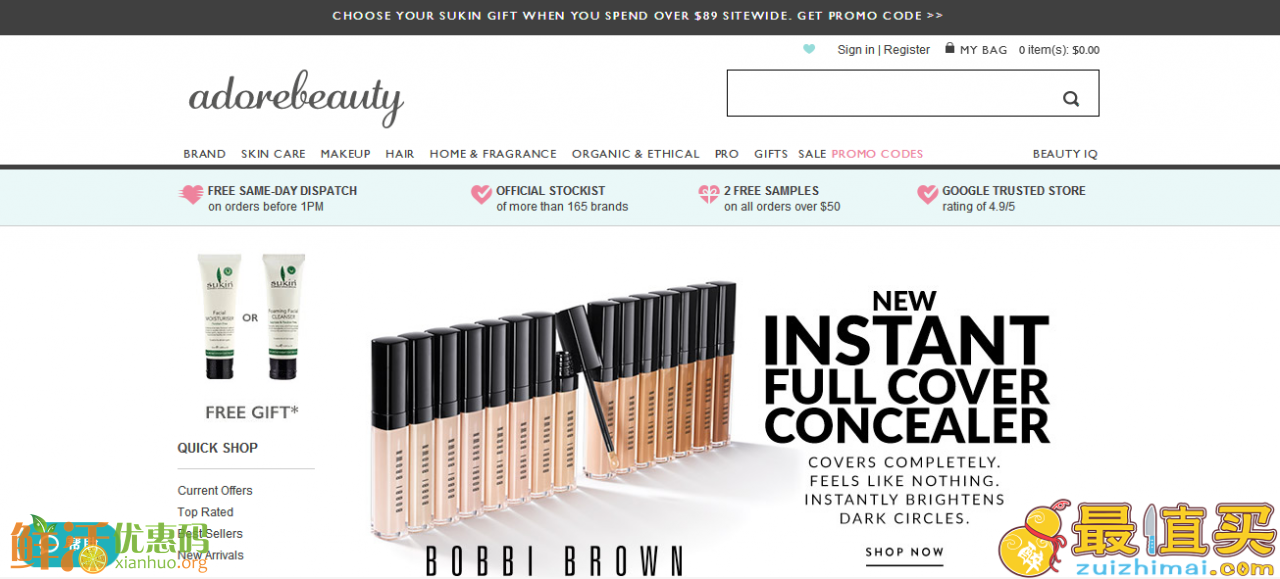

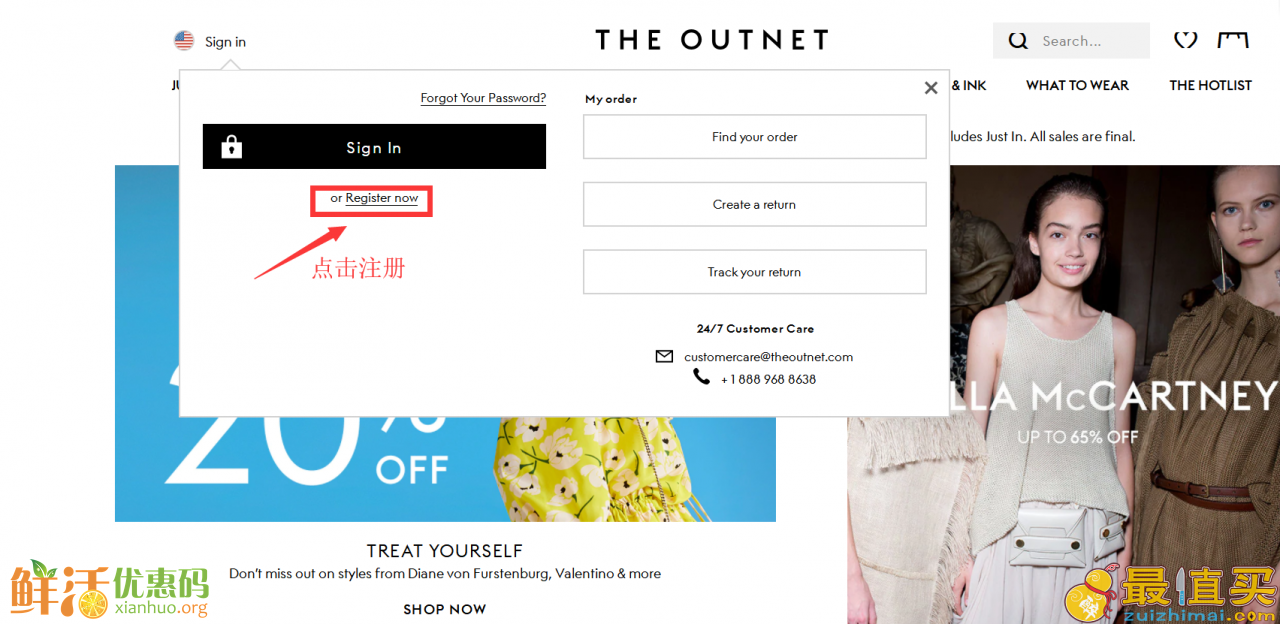
评论